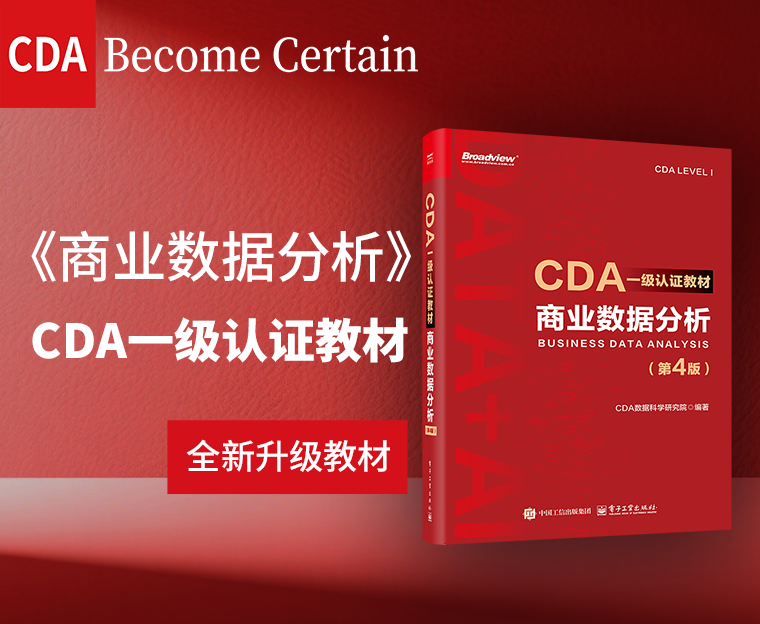发现R图的线条粘到Word文档之后很模糊,请问如何设置R图线条的粗细?
plot里面用lwd,将取合适的值然后放在作图的函数里,实际上我们可以查看绘图函数帮助文档:
plot {graphics} R Documentation
Generic X-Y Plotting
Description
Generic function for plotting of R objects. For more details about the graphical parameter arguments, see par.
For simple scatter plots, plot.default will be used. However, there are plot methods for many R objects, including functions, data.frames, density objects, etc. Use methods(plot) and the documentation for these.
Usage
plot(x, y, ...)
Arguments
x
the coordinates of points in the plot. Alternatively, a single plotting structure, function or any R object with a plot method can be provided.
y
the y coordinates of points in the plot, optional if x is an appropriate structure.
...
Arguments to be passed to methods, such as graphical parameters (see par). Many methods will accept the following arguments:
type
what type of plot should be drawn. Possible types are
"p" for points,
"l" for lines,
"b" for both,
"c" for the lines part alone of "b",
"o" for both ‘overplotted’,
"h" for ‘histogram’ like (or ‘high-density’) vertical lines,
"s" for stair steps,
"S" for other steps, see ‘Details’ below,
"n" for no plotting.
All other types give a warning or an error; using, e.g., type = "punkte" being equivalent to type = "p" for S compatibility. Note that some methods, e.g. plot.factor, do not accept this.
main
an overall title for the plot: see title.
sub
a sub title for the plot: see title.
xlab
a title for the x axis: see title.
ylab
a title for the y axis: see title.
asp
the y/x aspect ratio, see plot.window.
Examples
require(stats) # for lowess, rpois, rnorm
plot(cars)
lines(lowess(cars))
plot(sin, -pi, 2*pi) # see ?plot.function
## Discrete Distribution Plot:
plot(table(rpois(100, 5)), type = "h", col = "red", lwd = 10,
main = "rpois(100, lambda = 5)")
## Simple quantiles/ECDF, see ecdf() {library(stats)} for a better one:
plot(x <- sort(rnorm(47)), type = "s", main = "plot(x, type = \"s\")")
points(x, cex = .5, col = "dark red")
 0.0000
0.0000
 0
0
 2
2
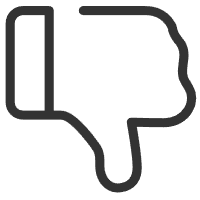
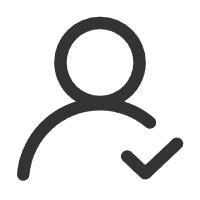 关注作者
关注作者
 收藏
收藏
 发表评论
发表评论
暂无数据