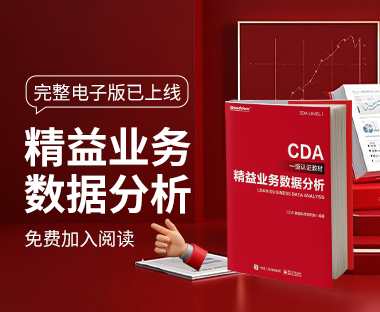2018-11-23
阅读量:
1092
Excel定位条件的使用
定位条件就是找到你想要的特殊单元格或者是区域。
在开始选项卡中【查找替换的下拉箭头】--【定位条件】--【选择相应的功能】


定位空值并填充:【选中数据区域】--【定位条件】--【空值】--【输入填充值】--【Ctrl+Enter】。
定位可见单元格:【选中筛选后的单元格】--【定位条件】--【可见单元格】--【复制】--【粘贴】。

 0.0000
0.0000
 0
0
 1
1
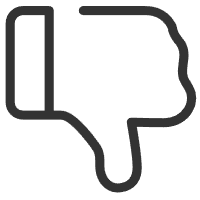
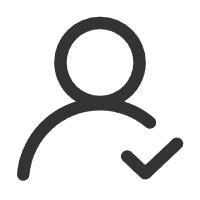 关注作者
关注作者
 收藏
收藏
评论(0)
 发表评论
发表评论
暂无数据
推荐帖子
0条评论