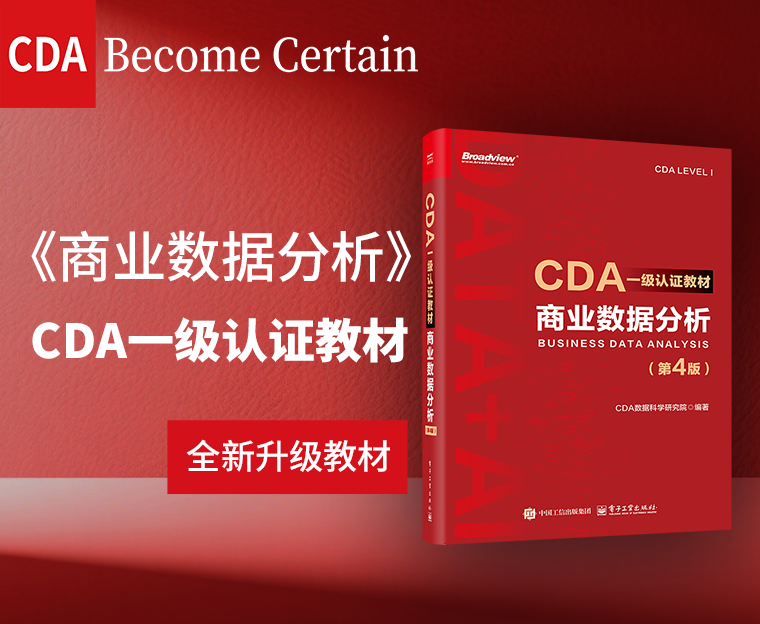进行python学习使用anaconda是个不错的选择。而且这个项目本身也是python语言的作者参与的,这里面有个很好用的工具jupyter notebook,可是明明在家里面可以正常使用,在单位却不好用了。这是因为,我们单位,因为区域管理的要求,会在网络出口处,安装上自己的代理服务器,便于管理。如果你也遇到了这种情况,可以试试看下面几个步骤:
看看是不是hosts文件丢失
说起hosts文件,在以前互联网并不像现在这么庞大,而我们要访问的网址,都是一个个的ip地址,不便于人们记忆,于是就会把一些常用的网站,放在hosts文件中,可是后来随着网络的不断壮大,才会出现dns解析服务器。通常我们要访问一个网站,计算机先去查看hosts文件,看看有没有,过没有再去找dns,这也就解释了,网络上有些软件的破解办法通过修改hosts文件,不让软件访问到注册服务器,从而一直免费使用。恰好,我也遇到了这个问题,hosts文件丢失。我的电脑是win7系统的,于是就百度,在网上找到了一个hosts文件,打开c:\windows\system32\drivers\etc文件夹,并新建一个没有扩展名的hosts文件,用记事本打开,把下面这些复制进去
# Copyright (c) 1993-2009 Microsoft Corp.## This is a sample HOSTS file used by Microsoft TCP/IP for Windows.## This file contains the mappings of IP addresses to host names. Each# entry should be kept on an individual line. The IP address should# be placed in the first column followed by the corresponding host name.# The IP address and the host name should be separated by at least one# space.## Additionally, comments (such as these) may be inserted on individual# lines or following the machine name denoted by a '#' symbol.## For example:## 102.54.94.97 rhino.acme.com # source server# 38.25.63.10 x.acme.com # x client host
# localhost name resolution is handled within DNS itself.# 127.0.0.1 localhost# ::1 localhost
2、检查ie浏览器的代理
前面说过,我们公司用的电脑,会用代理服务器的,打开IE代理,并把跳过本地代理服务器勾选上。

因为使用公司的代理服务器会把你的所有网络活动都通过代理服务进行解析,而notebook是本地运行的一个服务,我们不需要它进行解析。
3、更新你的浏览器
如果使用低内核版本的浏览器,在打开notebook网页的时候,是可能会显示一片空白的,这里推荐使用谷歌浏览器,经过测试最新的9.1版本的360浏览器在使用急速模式(基于谷歌内核)的时候也是可以正常使用的。
最新补充,之前notebook用360浏览器可以打开,现在又打不开了,所以还是老老实实用谷歌浏览器吧。我们可以通过在vscode的终端中通过jupyter notebook命令启动应用,将下面带token的那个http地址粘贴到谷歌浏览器中即可
 59.2826
59.2826
 1
1
 0
0
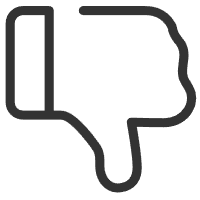
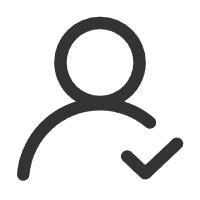 关注作者
关注作者
 收藏
收藏
 发表评论
发表评论
暂无数据