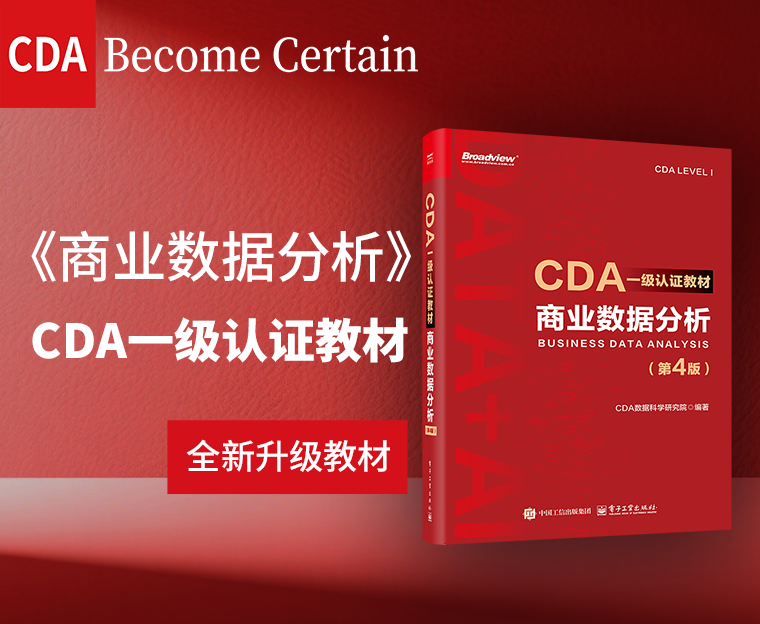安装了目录插件,我们读取python文本时就可以看到python文本目录了,这样方便查看代码。
在 cmd黑色命令窗口或者anaconda prompt 执行如下命令
第一步:更新pip
python -m pip install --upgrade pip
第二步:更新Jupyter
pip install --upgrade jupyter
第三步:安装 jupyter_contrib_nbextensions
pip install jupyter_contrib_nbextensions
第四步:配置 nbextension
jupyter contrib nbextension install --user
第五步:启动jupyter notebook
选择 Nbextensions
勾选 Table of Contents
第六步:选做步骤,安装Collapsible headings插件
勾选Collapsible headings----将标题内部的内容全部折叠起来
Code folding---代码折叠插件,允许你将缩进内容折叠起来,节省屏幕空间
参考链接:https://blog.csdn.net/GD_little_radish/article/details/108084366
###安装问题备注:
出现连接中断之类的,做-i+国内源地址尝试
例如:pip install --upgrade jupyter
加国内源地址: pip install --upgrade jupyter -i https://pypi.tuna.tsinghua.edu.cn/simple
常用国内源地址
#清华大学源
https://pypi.tuna.tsinghua.edu.cn/simple
#阿里巴巴源
https://pypi.doubanio.com/simple
#中国科学技术大学源
https://pypi.mirrors.ustc.edu.cn/simple/
#豆瓣源
https://pypi.doubanio.com/simple
 83.8787
83.8787
 2
2
 0
0
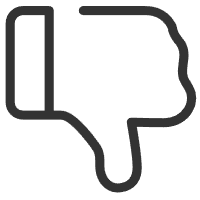
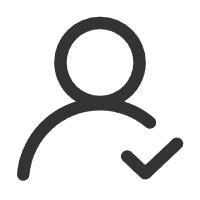 关注作者
关注作者
 收藏
收藏
 发表评论
发表评论
暂无数据