windows7电脑安装powerbi desktop 版本为2.115.1006.0 64-bit(2023年3月)
安装powerbi desktop完成后,启动的时候显示msmdsrv.exe-无法找到入口

无法定位程序输入点CreateFile2于动态链接库KERNEL32.dll上。
如何解决?
这是因为msmdsrv.exe运行时需要执行KERNEL32.dll文件,而你的电脑上找不到这个文件导致的。
我们对电脑进行修复找回这个dll文件即可
我们打开360安全卫士---功能大全---电脑安全---人工服务


点击立即修复
进行上面操作之后继续打开powerbi desktop变成如下了:

Feedback Type:
Frown (Error)
Error Message:
AS Process PID=8972 has exited with ExitCode=-1073741511, ExitTime=2023-06-16T16:32:16.1511157+08:00
Stack Trace:
Microsoft.PowerBI.Client.Windows.AnalysisServices.AnalysisServicesProcessUnexpectedExitException
在 Microsoft.PowerBI.Client.Windows.AnalysisServices.AnalysisServicesProcess.AcquireServerDynamicPortInfo()
在 Microsoft.PowerBI.Client.Windows.AnalysisServices.AnalysisServicesProcess.EnsureServiceIsReady()
在 Microsoft.PowerBI.Client.Windows.AnalysisServices.AnalysisServicesProcess.Start()
在 System.Threading.Tasks.Task.Execute()
--- 引发异常的上一位置中堆栈跟踪的末尾 ---
在 System.Runtime.ExceptionServices.ExceptionDispatchInfo.Throw()
在 System.Runtime.CompilerServices.TaskAwaiter.HandleNonSuccessAndDebuggerNotification(Task task)
在 Microsoft.PowerBI.Client.Windows.AnalysisServices.AnalysisServicesService.
--- 引发异常的上一位置中堆栈跟踪的末尾 ---
在 System.Runtime.ExceptionServices.ExceptionDispatchInfo.Throw()
在 System.Runtime.CompilerServices.TaskAwaiter.HandleNonSuccessAndDebuggerNotification(Task task)
在 Microsoft.PowerBI.Client.Windows.IExceptionHandlerExtensions.
Stack Trace Message:
AS Process PID=8972 has exited with ExitCode=-1073741511, ExitTime=2023-06-16T16:32:16.1511157+08:00
Invocation Stack Trace:
在 Microsoft.Mashup.Host.Document.ExceptionExtensions.GetCurrentInvocationStackTrace()
在 Microsoft.Mashup.Client.UI.Shared.StackTraceInfo..ctor(String exceptionStackTrace, String invocationStackTrace, String exceptionMessage)
在 Microsoft.PowerBI.Client.Windows.Telemetry.PowerBIUserFeedbackServices.GetStackTraceInfo(Exception e)
在 Microsoft.PowerBI.Client.Windows.Telemetry.PowerBIUserFeedbackServices.ReportException(IWindowHandle activeWindow, IUIHost uiHost, FeedbackPackageInfo feedbackPackageInfo, Exception e, Boolean useGDICapture)
在 Microsoft.Mashup.Client.UI.Shared.UnexpectedExceptionHandler.<>c__DisplayClass14_0.
在 Microsoft.Mashup.Client.UI.Shared.UnexpectedExceptionHandler.HandleException(Exception e)
在 Microsoft.PowerBI.Client.PowerBIUnexpectedExceptionHandler.HandleException(Exception e)
在 Microsoft.PowerBI.Client.Windows.IExceptionHandlerExtensions.
在 System.Threading.ExecutionContext.RunInternal(ExecutionContext executionContext, ContextCallback callback, Object state, Boolean preserveSyncCtx)
在 System.Threading.ExecutionContext.Run(ExecutionContext executionContext, ContextCallback callback, Object state, Boolean preserveSyncCtx)
在 System.Runtime.CompilerServices.AsyncMethodBuilderCore.MoveNextRunner.Run()
在 System.Threading.Tasks.AwaitTaskContinuation.RunCallback(ContextCallback callback, Object state, Task& currentTask)
在 System.Threading.Tasks.Task.FinishContinuations()
在 System.Threading.Tasks.Task.Finish(Boolean bUserDelegateExecuted)
在 System.Threading.Tasks.Task`1.TrySetException(Object exceptionObject)
在 System.Runtime.CompilerServices.AsyncTaskMethodBuilder`1.SetException(Exception exception)
在 Microsoft.PowerBI.Client.Windows.AnalysisServices.AnalysisServicesService.
在 System.Threading.ExecutionContext.RunInternal(ExecutionContext executionContext, ContextCallback callback, Object state, Boolean preserveSyncCtx)
在 System.Threading.ExecutionContext.Run(ExecutionContext executionContext, ContextCallback callback, Object state, Boolean preserveSyncCtx)
在 System.Runtime.CompilerServices.AsyncMethodBuilderCore.MoveNextRunner.Run()
在 System.RuntimeMethodHandle.InvokeMethod(Object target, Object[] arguments, Signature sig, Boolean constructor)
在 System.Reflection.RuntimeMethodInfo.UnsafeInvokeInternal(Object obj, Object[] parameters, Object[] arguments)
在 System.Delegate.DynamicInvokeImpl(Object[] args)
在 System.Windows.Forms.Control.InvokeMarshaledCallbackDo(ThreadMethodEntry tme)
在 System.Windows.Forms.Control.InvokeMarshaledCallbackHelper(Object obj)
在 System.Threading.ExecutionContext.RunInternal(ExecutionContext executionContext, ContextCallback callback, Object state, Boolean preserveSyncCtx)
在 System.Threading.ExecutionContext.Run(ExecutionContext executionContext, ContextCallback callback, Object state, Boolean preserveSyncCtx)
在 System.Threading.ExecutionContext.Run(ExecutionContext executionContext, ContextCallback callback, Object state)
在 System.Windows.Forms.Control.InvokeMarshaledCallback(ThreadMethodEntry tme)
在 System.Windows.Forms.Control.InvokeMarshaledCallbacks()
在 System.Windows.Forms.Control.WndProc(Message& m)
在 System.Windows.Forms.NativeWindow.Callback(IntPtr hWnd, Int32 msg, IntPtr wparam, IntPtr lparam)
在 System.Windows.Forms.UnsafeNativeMethods.DispatchMessageW(MSG& msg)
在 System.Windows.Forms.UnsafeNativeMethods.DispatchMessageW(MSG& msg)
在 System.Windows.Forms.Application.ComponentManager.System.Windows.Forms.UnsafeNativeMethods.IMsoComponentManager.FPushMessageLoop(IntPtr dwComponentID, Int32 reason, Int32 pvLoopData)
在 System.Windows.Forms.Application.ThreadContext.RunMessageLoopInner(Int32 reason, ApplicationContext context)
在 System.Windows.Forms.Application.ThreadContext.RunMessageLoop(Int32 reason, ApplicationContext context)
在 System.Windows.Forms.Form.ShowDialog(IWin32Window owner)
在 Microsoft.Mashup.Client.UI.Windows.DialogWindowBase.ShowModal(IWindowHandle windowHandle)
在 Microsoft.Mashup.Client.UI.Shared.WebDialogs.WebDialog.<>n__0(IWindowHandle owner)
在 Microsoft.Mashup.Client.UI.Shared.WindowManager.ShowModal[T](T dialog, Func`1 showModalFunction)
在 Microsoft.PowerBI.Client.Windows.Telemetry.PowerBIUserFeedbackServices.ReportException(IWindowHandle activeWindow, IUIHost uiHost, FeedbackPackageInfo feedbackPackageInfo, Exception e, Boolean useGDICapture)
在 Microsoft.Mashup.Client.UI.Shared.UnexpectedExceptionHandler.<>c__DisplayClass14_0.
在 Microsoft.Mashup.Client.UI.Shared.UnexpectedExceptionHandler.HandleException(Exception e)
在 Microsoft.PowerBI.Client.PowerBIUnexpectedExceptionHandler.HandleException(Exception e)
在 System.RuntimeMethodHandle.InvokeMethod(Object target, Object[] arguments, Signature sig, Boolean constructor)
在 System.Reflection.RuntimeMethodInfo.UnsafeInvokeInternal(Object obj, Object[] parameters, Object[] arguments)
在 System.Delegate.DynamicInvokeImpl(Object[] args)
在 System.Windows.Forms.Control.InvokeMarshaledCallbackDo(ThreadMethodEntry tme)
在 System.Windows.Forms.Control.InvokeMarshaledCallbackHelper(Object obj)
在 System.Threading.ExecutionContext.RunInternal(ExecutionContext executionContext, ContextCallback callback, Object state, Boolean preserveSyncCtx)
在 System.Threading.ExecutionContext.Run(ExecutionContext executionContext, ContextCallback callback, Object state, Boolean preserveSyncCtx)
在 System.Threading.ExecutionContext.Run(ExecutionContext executionContext, ContextCallback callback, Object state)
在 System.Windows.Forms.Control.InvokeMarshaledCallback(ThreadMethodEntry tme)
在 System.Windows.Forms.Control.InvokeMarshaledCallbacks()
在 System.Windows.Forms.Control.WndProc(Message& m)
在 System.Windows.Forms.NativeWindow.Callback(IntPtr hWnd, Int32 msg, IntPtr wparam, IntPtr lparam)
在 System.Windows.Forms.UnsafeNativeMethods.DispatchMessageW(MSG& msg)
在 System.Windows.Forms.UnsafeNativeMethods.DispatchMessageW(MSG& msg)
在 System.Windows.Forms.Application.ComponentManager.System.Windows.Forms.UnsafeNativeMethods.IMsoComponentManager.FPushMessageLoop(IntPtr dwComponentID, Int32 reason, Int32 pvLoopData)
在 System.Windows.Forms.Application.ThreadContext.RunMessageLoopInner(Int32 reason, ApplicationContext context)
在 System.Windows.Forms.Application.ThreadContext.RunMessageLoop(Int32 reason, ApplicationContext context)
在 System.Windows.Forms.Form.ShowDialog(IWin32Window owner)
在 Microsoft.Mashup.Client.UI.Windows.DialogWindowBase.ShowModal(IWindowHandle windowHandle)
在 Microsoft.Mashup.Client.UI.Shared.WebDialogs.WebDialog.<>n__0(IWindowHandle owner)
在 Microsoft.Mashup.Client.UI.Shared.WindowManager.ShowModal[T](T dialog, Func`1 showModalFunction)
在 Microsoft.PowerBI.Client.Windows.Telemetry.PowerBIUserFeedbackServices.ReportException(IWindowHandle activeWindow, IUIHost uiHost, FeedbackPackageInfo feedbackPackageInfo, Exception e, Boolean useGDICapture)
在 Microsoft.Mashup.Client.UI.Shared.UnexpectedExceptionHandler.<>c__DisplayClass14_0.
在 Microsoft.Mashup.Client.UI.Shared.UnexpectedExceptionHandler.HandleException(Exception e)
在 Microsoft.PowerBI.Client.PowerBIUnexpectedExceptionHandler.HandleException(Exception e)
在 Microsoft.Mashup.Host.Document.ExceptionHandlerExtensions.HandleExceptions(IExceptionHandler exceptionHandler, Action action)
在 Microsoft.PowerBI.Client.Program.RunApplication(String[] args)
在 Microsoft.PowerBI.Client.Program.Main(String[] args)
PowerBINonFatalError:
{"AppName":"PBIDesktop","AppVersion":"2.115.1006.0","ModuleName":"Microsoft.PowerBI.Client.Windows.dll","Component":"Microsoft.PowerBI.Client.Windows.AnalysisServices.AnalysisServicesProcess","Error":"Microsoft.PowerBI.Client.Windows.AnalysisServices.AnalysisServicesProcessUnexpectedExitException","MethodDef":"AcquireServerDynamicPortInfo","ErrorOffset":"110"}
PowerBIUserFeedbackServices_IsReported:
True
应该是这个power bi的版本太高,不支持windows7系统,需要更新为windows10系统,然后再安装。
换了一台windows10电脑,很快就能安装了,并且能顺利启动。
如果不想更换电脑系统,只能换低版本的power bi desktop来安装了。
 960.0000
960.0000
 2
2
 0
0
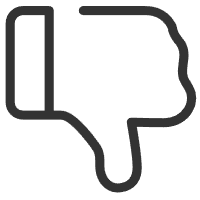
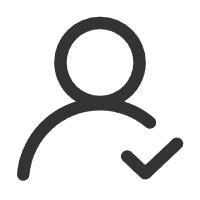 关注作者
关注作者
 收藏
收藏
 发表评论
发表评论
暂无数据










