1、准备
1.1电脑信息
电脑版本:MacBook Pro 14 2023
处理器: M2 pro
内存 :16GB
macos:13.4
Linux :almalinux 9.1
Shell :termius
1.2 前置程序
安装Linux https://www.cda.cn/discuss/post/details/649fba2a34a19c3cbf04a7c5
安装hadoop https://www.cda.cn/discuss/post/details/64b36e35f6b83a33b072c5fb
安装hive https://www.cda.cn/discuss/post/details/64b36fb3f6b83a33b072c5ff
1.3 准备zeppelin安装包
安装包名称:zeppelin-0.10.1-bin-all.tgz
(地址:https://mirrors.tuna.tsinghua.edu.cn/apache/zeppelin/zeppelin-0.10.1/)
2.将zeepline安装包上传到linux /opt/module/software/
3.解压安装
[nigel@nigel1 conf]$ cd /opt/module/software/
[nigel@nigel1 software]$ tar -zxvf zeppelin-0.10.1-bin-all.tgz -C /opt/module/
4.配置
[nigel@nigel1 software]$ cd /opt/module/
[nigel@nigel1 module]$ mv zeppelin-0.10.1-bin-all/ zeppelin
[nigel@nigel1 module]$ cd zeppelin/conf
[nigel@nigel1 conf]$ cp zeppelin-site.xml.template zeppelin-site.xml
[nigel@nigel1 conf]$ vi zeppelin-site.xml
将第30行8080改为9090
上一处property 的 value那里 改为nigel1

[nigel@nigel1 conf]$ cp zeppelin-env.sh.template zeppelin-env.sh
[nigel@nigel1 conf]$ vi zeppelin-env.sh
在19行处如图修改
/opt/module/jdk1.8.0_202/

在89行处如图修改
/opt/module/hadoop-3.3.6/etc/hadoop/

5.创建启动和结束sh文件
[nigel@nigel1 bin]$ cd
[nigel@nigel1 ~]$ mkdir cd bin/
[nigel@nigel1 ~]$ cd bin/
[nigel@nigel1 bin]$ vim allstart.sh
添加以下内容
# cd /home/hduser/logs
echo "start hdfs ......"
start-dfs.sh
echo "start hdfs succed"
echo "start yarn ......"
start-yarn.sh
echo "start yarn succed"
#mr-jobhistory-daemon.sh start historyserver
#
echo "start HiveMetastore ....."
nohup hive --service metastore > ./HiveMetastore.log 2>&1 &
echo "start HiveMetastore succed"
echo " start HiveServer2 ...."
nohup hive --service hiveserver2 > ./HiveServer2.log 2>&1 &
echo " start HiveServer2 succed"
echo "starting zepplin"
/opt/module/zeppelin/bin/zeppelin-daemon.sh start
echo "delay 30 seconds"
sleep 30
echo "start zepplin succed"
[nigel@nigel1 bin]$ chmod 777 allstart.sh
[nigel@nigel1 bin]$ vim allstop.sh
添加以下内容
echo "stopping zepplin ......"
/opt/module/zeppelin/bin/zeppelin-daemon.sh stop
echo "stopping HiveMetaStore ......"
PID=`jps -ml|grep -w HiveMetaStore|awk {'print $1'}`
if [[ $PID ]]
then
`eval "kill -9 $PID"`
echo "succed stop HiveMetaStore"
fi
echo "stopping HiveServer2 ......"
PID=`jps -ml|grep -w HiveServer2|awk {'print $1'}`
if [[ $PID ]]
then
`eval "kill -9 $PID"`
echo "succed stop HiveServer2"
fi
#mr-jobhistory-daemon.sh stop historyserver
echo "stopping yarn ......"
stop-yarn.sh
echo "stopping hdfs ......"
stop-dfs.sh
echo "all Done”
[nigel@nigel1 bin]$ chmod 777 allstart.sh
[nigel@nigel1 ~]$ cp /opt/module/hive-3.1.2/conf/hive-site.xml /opt/module/zeppelin/conf/
[nigel@nigel1 ~]$ cp /opt/module/hadoop-3.3.6/share/hadoop/common/hadoop-common-3.3.6.jar /opt/module/zeppelin/interpreter/jdbc/
[nigel@nigel1 ~]$ cp /opt/module/hive-3.1.2/lib/hive-jdbc-3.1.2.jar /opt/module/zeppelin/interpreter/jdbc/
6.启动zeppelin
[nigel@nigel1 bin]$ allstart.sh
[nigel@nigel1 ~]$ hdfs dfs -chmod -R 777 /tmp
[nigel@nigel1 ~]$ hdfs dfs -mkdir -p /user/hduser
[nigel@nigel1 ~]$ hdfs dfs -mkdir -p /user/nigel
[nigel@nigel1 ~]$ hdfs dfs -chmod -R 777 /user
在edge浏览器或Safari 输网址的地方输入 10.211.55.11:9090
进入zeppelin

点右上角的anonymous 点interpreter

点击create

如图依次设置


default.url | jdbc:hive2://nigel1:10000 |
default.driver | org.apache.hive.jdbc.HiveDriver |
default.user为空

添加以下三个依赖
org.apache.hive:hive-jdbc:3.1.2
org.apache.hadoop:hadoop-common:3.3.6
mysql:mysql-connector-java:8.0.30
后 save
 0.0000
0.0000
 0
0
 0
0
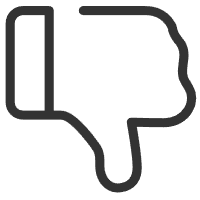
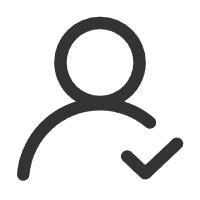 关注作者
关注作者
 收藏
收藏
 发表评论
发表评论
暂无数据











