 京公网安备 11010802034615号
经营许可证编号:京B2-20210330
京公网安备 11010802034615号
经营许可证编号:京B2-20210330
作者:Python进阶者
来源:Python爬虫与数据挖掘
前几天有个叫【小明】的粉丝在问了一道关于Python处理文本可视化+语义分析的问题。
他要构建语料库,目前通过Python网络爬虫抓到的数据存在一个csv文件里边,现在要把数据放进txt里,表示不会,然后还有后面的词云可视化,分词,语义分析等,都不太会。
内容稍微有点多,大体思路如下,先将csv中的文本取出,之后使用停用词做分词处理,再做词云图,之后做情感分析。
1、将csv文件中的文本逐行取出,存新的txt文件,这里运行代码《读取csv文件中文本并存txt文档.py》进行实现,得到文件《职位表述文本.txt》
2、运行代码《使用停用词获取最后的文本内容.py》,得到使用停用词获取最后的文本内容,生成文件《职位表述文本分词后_outputs.txt》
4、运行代码《jieba分词并统计词频后输出结果到Excel和txt文档.py》,得到《wordCount_all_lyrics.xls》和《分词结果.txt》文件,将《分词结果.txt》中的统计值可以去除,生成《情感分析用词.txt》,给第五步情感分析做准备
5、运行代码《情感分析.py》,得到情感分析的统计值,取平均值可以大致确认情感是正还是负。
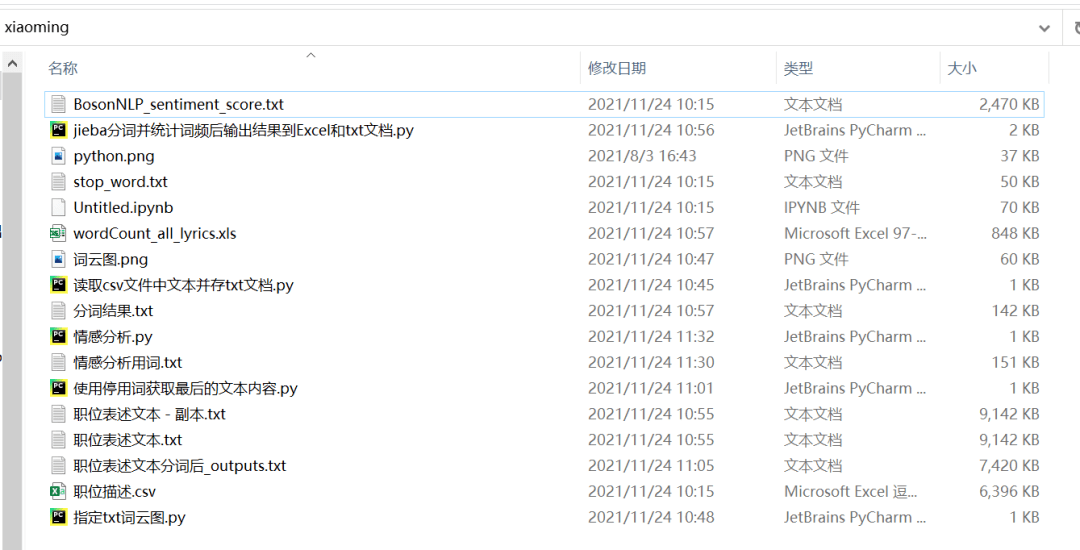
1.将csv文件中的文本逐行取出,存新的txt文件
这里运行代码《读取csv文件中文本并存txt文档.py》进行实现,得到文件《职位表述文本.txt》,代码如下。
# coding: utf-8
import pandas as pd
df = pd.read_csv('./职位描述.csv', encoding='gbk')
# print(df.head())
for text in df['Job_Description']:
# print(text)
if text is not None:
with open('职位表述文本.txt', mode='a', encoding='utf-8') as file:
file.write(str(text))
print('写入完成')
2.使用停用词获取最后的文本内容
运行代码《使用停用词获取最后的文本内容.py》,得到使用停用词获取最后的文本内容,生成文件《职位表述文本分词后_outputs.txt》,代码如下:
#!/usr/bin/env python3
# -*- coding: utf-8 -*-
import jieba
# jieba.load_userdict('userdict.txt')
# 创建停用词list
def stopwordslist(filepath):
stopwords = [line.strip() for line in open(filepath, 'r', encoding='utf-8').readlines()]
return stopwords
# 对句子进行分词
def seg_sentence(sentence):
sentence_seged = jieba.cut(sentence.strip())
stopwords = stopwordslist('stop_word.txt') # 这里加载停用词的路径
outstr = ''
for word in sentence_seged:
if word not in stopwords:
if word != 't':
outstr += word
outstr += " "
return outstr
inputs = open('职位表述文本.txt', 'r', encoding='utf-8')
outputs = open('职位表述文本分词后_outputs.txt', 'w', encoding='utf-8')
for line in inputs:
line_seg = seg_sentence(line) # 这里的返回值是字符串
outputs.write(line_seg + 'n')
outputs.close()
inputs.close()
关键节点,都有相应的注释,你只需要替换对应的txt文件即可,如果有遇到编码问题,将utf-8改为gbk即可解决。
3.制作词云图
运行代码《指定txt词云图.py》,可以得到词云图,代码如下:
from wordcloud import WordCloud
import jieba
import numpy
import PIL.Image as Image
def cut(text):
wordlist_jieba=jieba.cut(text)
space_wordlist=" ".join(wordlist_jieba)
return space_wordlist
with open(r"C:UserspdcfiDesktopxiaoming职位表述文本.txt" ,encoding="utf-8")as file:
text=file.read()
text=cut(text)
mask_pic=numpy.array(Image.open(r"C:UserspdcfiDesktopxiaomingpython.png"))
wordcloud = WordCloud(font_path=r"C:/Windows/Fonts/simfang.ttf",
collocations=False,
max_words= 100,
min_font_size=10,
max_font_size=500,
mask=mask_pic).generate(text)
image=wordcloud.to_image()
# image.show()
wordcloud.to_file('词云图.png') # 把词云保存下来
如果想用你自己的图片,只需要替换原始图片即可。这里使用Python底图做演示,得到的效果如下:
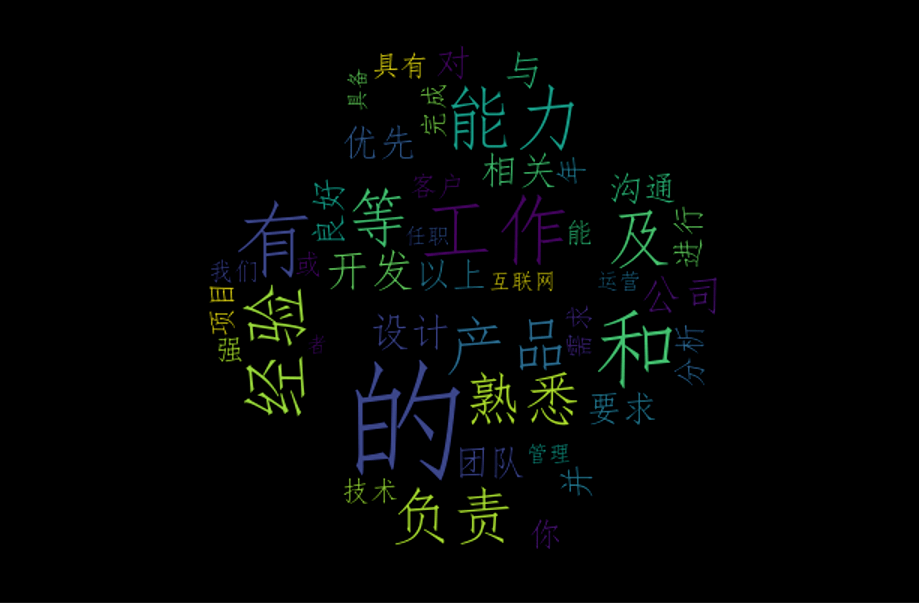
4.分词统计
运行代码《jieba分词并统计词频后输出结果到Excel和txt文档.py》,得到《wordCount_all_lyrics.xls》和《分词结果.txt》文件,将《分词结果.txt》中的统计值可以去除,生成《情感分析用词.txt》,给第五步情感分析做准备,代码如下:
#!/usr/bin/env python3
# -*- coding:utf-8 -*-
import sys
import jieba
import jieba.analyse
import xlwt # 写入Excel表的库
# reload(sys)
# sys.setdefaultencoding('utf-8')
if __name__ == "__main__":
wbk = xlwt.Workbook(encoding='ascii')
sheet = wbk.add_sheet("wordCount") # Excel单元格名字
word_lst = []
key_list = []
for line in open('职位表述文本.txt', encoding='utf-8'): # 需要分词统计的原始目标文档
item = line.strip('nr').split('t') # 制表格切分
# print item
tags = jieba.analyse.extract_tags(item[0]) # jieba分词
for t in tags:
word_lst.append(t)
word_dict = {}
with open("分词结果.txt", 'w') as wf2: # 指定生成文件的名称
for item in word_lst:
if item not in word_dict: # 统计数量
word_dict[item] = 1
else:
word_dict[item] += 1
orderList = list(word_dict.values())
orderList.sort(reverse=True)
# print orderList
for i in range(len(orderList)):
for key in word_dict:
if word_dict[key] == orderList[i]:
wf2.write(key + ' ' + str(word_dict[key]) + 'n') # 写入txt文档
key_list.append(key)
word_dict[key] = 0
for i in range(len(key_list)):
sheet.write(i, 1, label=orderList[i])
sheet.write(i, 0, label=key_list[i])
wbk.save('wordCount_all_lyrics.xls') # 保存为 wordCount.xls文件
得到的txt和excel文件如下所示:
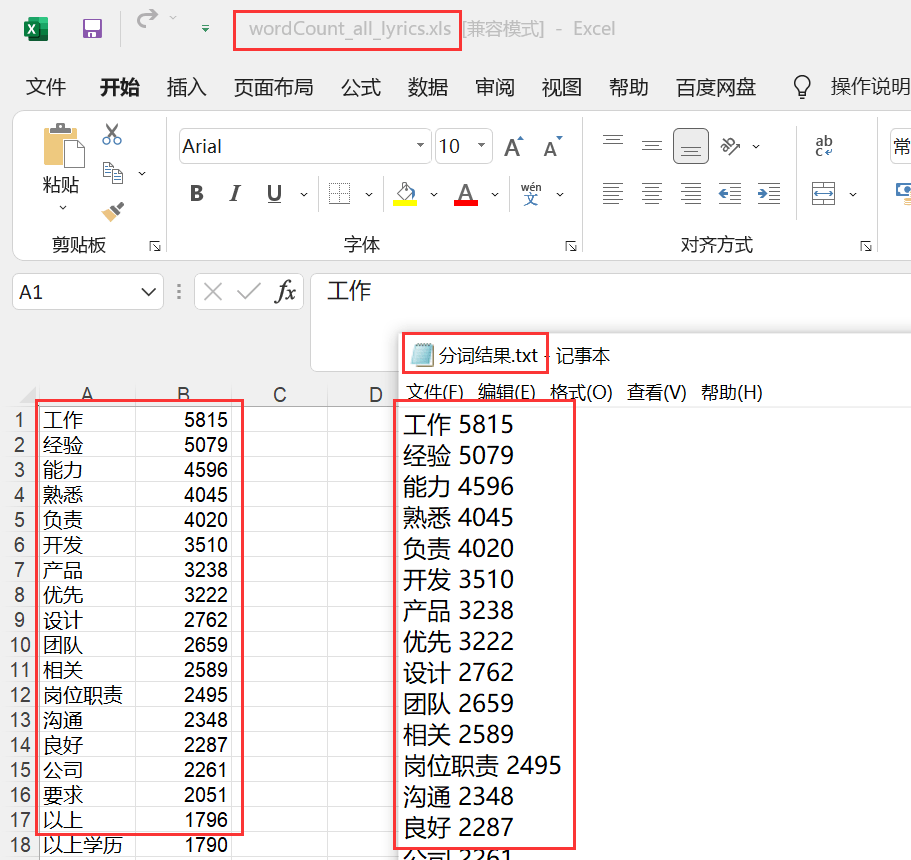
5.情感分析的统计值
运行代码《情感分析.py》,得到情感分析的统计值,取平均值可以大致确认情感是正还是负,代码如下:
#!/usr/bin/env python3
# -*- coding: utf-8 -*-
from snownlp import SnowNLP
# 积极/消极
# print(s.sentiments) # 0.9769551298267365 positive的概率
def get_word():
with open("情感分析用词.txt", encoding='utf-8') as f:
line = f.readline()
word_list = []
while line:
line = f.readline()
word_list.append(line.strip('rn'))
f.close()
return word_list
def get_sentiment(word):
text = u'{}'.format(word)
s = SnowNLP(text)
print(s.sentiments)
if __name__ == '__main__':
words = get_word()
for word in words:
get_sentiment(word)
# text = u'''
# 也许
# '''
# s = SnowNLP(text)
# print(s.sentiments)
# with open('lyric_sentiments.txt', 'a', encoding='utf-8') as fp:
# fp.write(str(s.sentiments)+'n')
# print('happy end')
基于NLP语义分析,程序运行之后,得到的情感得分值如下图所示:
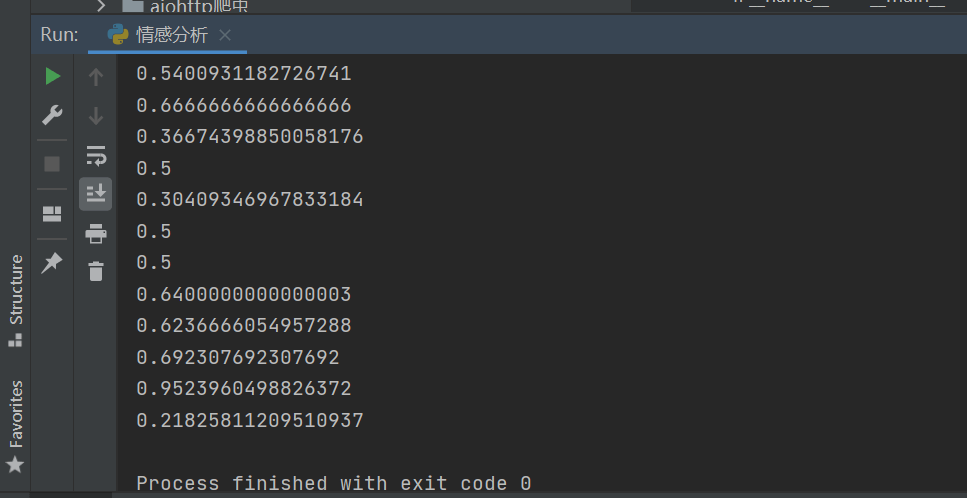
将得数取平均值,一般满足0.5分以上,说明情感是积极的,这里经过统计之后,发现整体是积极的。
我是Python进阶者。本文基于粉丝提问,针对一次文本处理,手把手教你对抓取的文本进行分词、词频统计、词云可视化和情感分析,算是完成了一个小项目了。下次再遇到类似这种问题或者小的课堂作业,不妨拿本项目练练手,说不定有妙用噢,拿个高分不在话下!

数据分析咨询请扫描二维码
若不方便扫码,搜微信号:CDAshujufenxi
在数据仓库与数据分析体系中,维度表与事实表是构建结构化数据模型的核心组件,二者如同“骨架”与“血肉”,协同支撑起各类业务 ...
2026-01-16在游戏行业“存量竞争”的当下,玩家留存率直接决定游戏的生命周期与商业价值。一款游戏即便拥有出色的画面与玩法,若无法精准识 ...
2026-01-16为配合CDA考试中心的 2025 版 CDA Level III 认证新大纲落地,CDA 网校正式推出新大纲更新后的第一套官方模拟题。该模拟题严格遵 ...
2026-01-16在数据驱动决策的时代,数据分析已成为企业运营、产品优化、业务增长的核心工具。但实际工作中,很多数据分析项目看似流程完整, ...
2026-01-15在CDA(Certified Data Analyst)数据分析师的日常工作中,“高维数据处理”是高频痛点——比如用户画像包含“浏览次数、停留时 ...
2026-01-15在教育测量与评价领域,百分制考试成绩的分布规律是评估教学效果、优化命题设计的核心依据,而正态分布则是其中最具代表性的分布 ...
2026-01-15在用户从“接触产品”到“完成核心目标”的全链路中,流失是必然存在的——电商用户可能“浏览商品却未下单”,APP新用户可能“ ...
2026-01-14在产品增长的核心指标体系中,次日留存率是当之无愧的“入门级关键指标”——它直接反映用户对产品的首次体验反馈,是判断产品是 ...
2026-01-14在CDA(Certified Data Analyst)数据分析师的业务实操中,“分类预测”是高频核心需求——比如“预测用户是否会购买商品”“判 ...
2026-01-14在数字化时代,用户的每一次操作——无论是电商平台的“浏览-加购-下单”、APP的“登录-点击-留存”,还是金融产品的“注册-实名 ...
2026-01-13在数据驱动决策的时代,“数据质量决定分析价值”已成为行业共识。数据库、日志系统、第三方平台等渠道采集的原始数据,往往存在 ...
2026-01-13在CDA(Certified Data Analyst)数据分析师的核心能力体系中,“通过数据建立模型、实现预测与归因”是进阶关键——比如“预测 ...
2026-01-13在企业数字化转型过程中,业务模型与数据模型是两大核心支撑体系:业务模型承载“业务应该如何运转”的逻辑,数据模型解决“数据 ...
2026-01-12当前手游市场进入存量竞争时代,“拉新难、留存更难”成为行业普遍痛点。对于手游产品而言,用户留存率不仅直接决定产品的生命周 ...
2026-01-12在CDA(Certified Data Analyst)数据分析师的日常工作中,“挖掘变量间的关联关系”是高频核心需求——比如判断“用户停留时长 ...
2026-01-12在存量竞争时代,用户流失率直接影响企业的营收与市场竞争力。无论是电商、互联网服务还是金融行业,提前精准预测潜在流失用户, ...
2026-01-09在量化投资领域,多因子选股是主流的选股策略之一——其核心逻辑是通过挖掘影响股票未来收益的各类因子(如估值、成长、盈利、流 ...
2026-01-09在CDA(Certified Data Analyst)数据分析师的工作场景中,分类型变量的关联分析是高频需求——例如“用户性别与商品偏好是否相 ...
2026-01-09数据库中的历史数据,是企业运营过程中沉淀的核心资产——包含用户行为轨迹、业务交易记录、产品迭代日志、市场活动效果等多维度 ...
2026-01-08在电商行业竞争日趋激烈的当下,数据已成为驱动业务增长的核心引擎。电商公司的数据分析师,不仅是数据的“解读官”,更是业务的 ...
2026-01-08